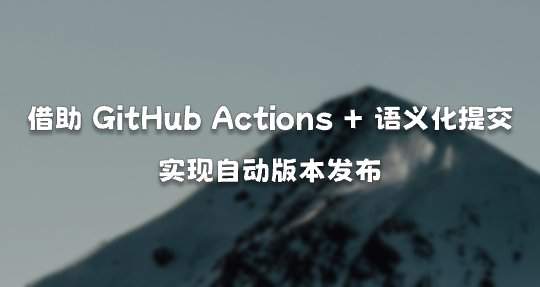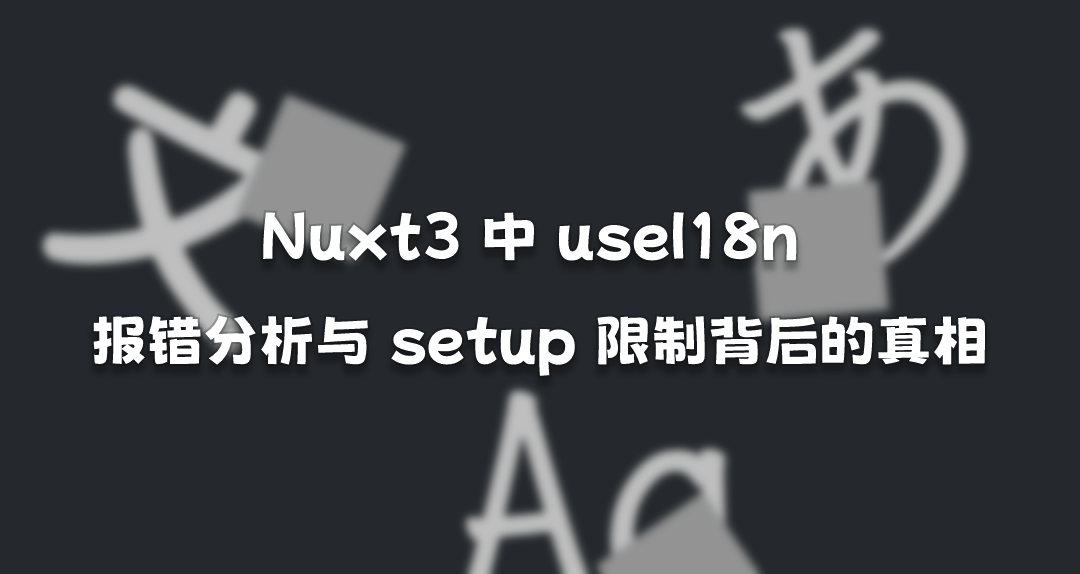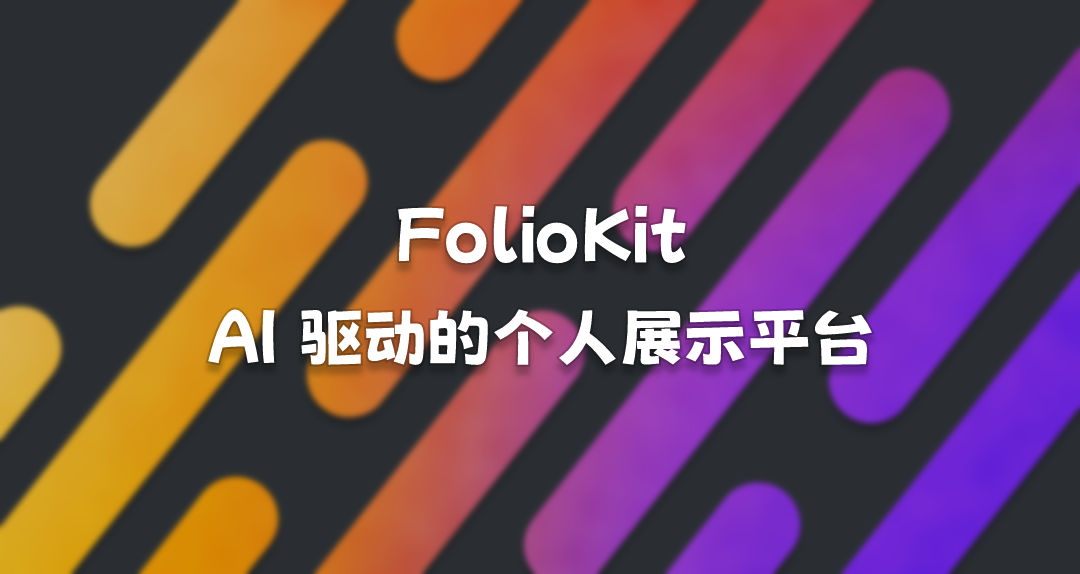Scoop——在 Windows 使用包管理管理软件
网络上已经有很多 Scoop 相关文章,本篇仅对 Scoop 的安装和使用做简单介绍,以便后续文章与教程中引用。
Windows 系统下,软件的安装、卸载、更新一直是个麻烦事。
假设你在国内环境想安装一个软件,你可能需要:
在广告、下载站泛滥的搜索引擎中找到软件官网
在官网中找到下载链接,下载软件
安装软件
对于软件的版本管理也是个问题,在 Windows 下,软件的版本管理一般是通过软件自带的更新功能,或者手动下载安装包进行覆盖安装。
这些问题在 Linux 下都不是问题,Linux 下的软件管理一般都是通过包管理器进行管理,包管理器可以帮助我们完成软件的安装、卸载、更新等操作,而且还可以帮助我们管理软件的版本,可以保持软件在最新版本。
那么在 Windows 下,有没有类似的包管理器呢?
答案是肯定的,Scoop 就是一个类似的包管理器,它可以帮助我们在 Windows 下管理软件。
什么是 Scoop?
Scoop 是一款 Windows 平台的在控制台(command line)上使用的程序安装工具及包管理工具,类似 Linux 上的 apt,以及 macOS 上面的 homebrew。其实在 Windows 平台也有类似的工具,比如 Chocolatey,以及微软自己开发的 WinGet。但是前者需要权限,且有冗余的广告信息;后者则仍处于测试阶段,支持的软件较少。
熟练使用 Scoop 可以帮助我们在拿到一台新电脑时,快速安装我们需要的软件,快速配置我们的开发环境。
安装 Scoop
安装 scoop 只需要在 PowerShell(不需要管理员权限)中输入以下指令
1 | Set-ExecutionPolicy RemoteSigned -Scope CurrentUser # 仅在第一次安装时需要 |
自定义安装路径
如果你需要更改默认的安装目录,则需要在执行以上命令前添加环境变量的定义,通过执行以下命令完成:
1 | $env:SCOOP='D:\Scoop' # 设置 scoop 安装目录 |
Scoop 的常用命令
搜索软件
1 | scoop search [软件名] |
安装软件
1 | scoop install [软件名] |
卸载软件
1 | scoop uninstall [软件名] |
输入 scoop help 可以查看更多 scoop 的命令。
查看 scoop help 输出
1 | Usage: scoop <command> [<args>] |
Scoop 的软件仓库
Scoop 的软件仓库称为 bucket,Scoop 官方提供了数个 bucket,其中包含了大量的软件,可以通过以下命令查看已知的 bucket:
1 | scoop bucket known |
添加 bucket
如果你需要安装的软件不在 main bucket 中,你可以通过以下命令添加 bucket:
1 | scoop bucket add [bucket 名] |
如果没有安装 git,添加 bucket 时会报错,可以通过以下命令安装 git:
1 | scoop install git |
参考文章
Scoop——也许是Windows平台最好用的软件(包)管理器 - 爱丽丝的人偶一号(知乎)
Scoop 安装、配置国内镜像、备份与迁移 - FJianC